everything i wish i knew about puredata 4 hours ago when i tried learning puredata for the 400th time in my life
i actually made a cool patch today. i've tried so many times before and never gotten anywhere.
puredata very alarming when you open it. when you open it, it opens a log window and nothing else
then you press cmd+n to create a new patch and you have an empty window and no information about how to go on from here lol

the put menu. these are your things
most of what i do is press cmd+1 and then type something in the box.
cmd+1 inserts an object. the idea of objects is to be kind of like a visual version of the unix command line. you insert an object and then type the name of the command, and maybe some arguments.
things that end in ~ generally are to do with audio, and things that doesn't are to do with numbers. there is a difference between "signal" and "control". signal is continuous, control is not. ~ means a signal.
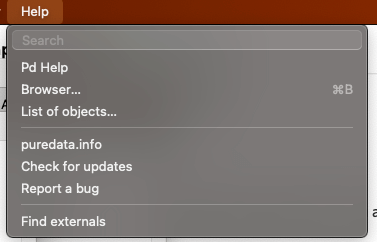
the help menu
the help menu contains a couple useful items. "Pd Help" opens up the docs. chapter 2 of the docs is very helpful, though i initially just skimmed it and then went back for details when i had a better understanding of what i didn't understand.
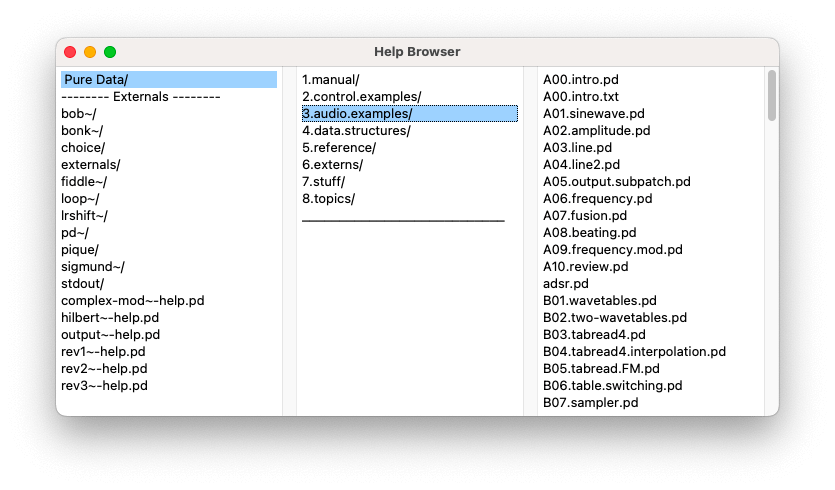
Browser...
the other useful thing is Browser… if you open that up and select the Pure Data/ section at the top there are all these examples
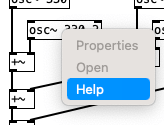
context menu
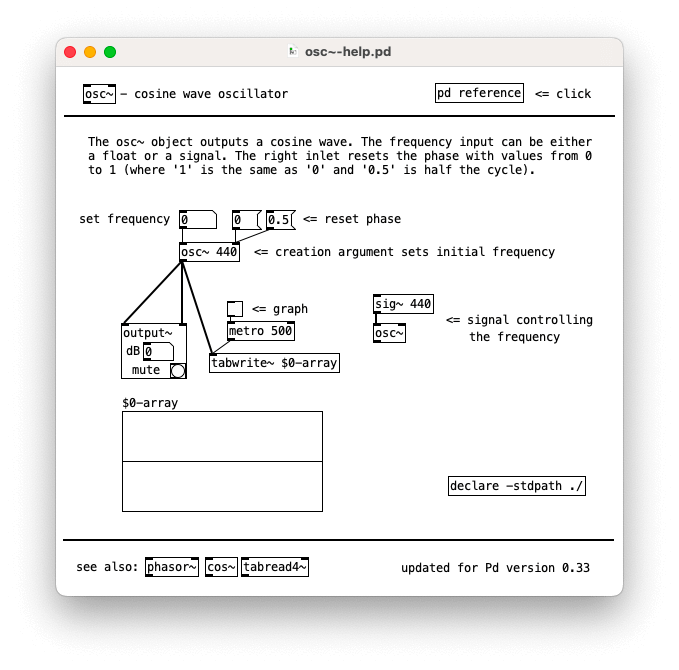
osc~ docs
if you are looking at a sketch, and you see a control you don't know you can right click it and select Help and it will open a puredata patch explaining itself to you showing you what the inputs mean and what the args do
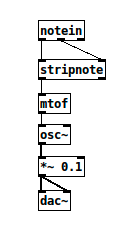
midi synth
it's also worth creating this example patch from the docs which will give you a midi synth that plays a sine wave forever out your speakers, just to get a feel for how things fit together