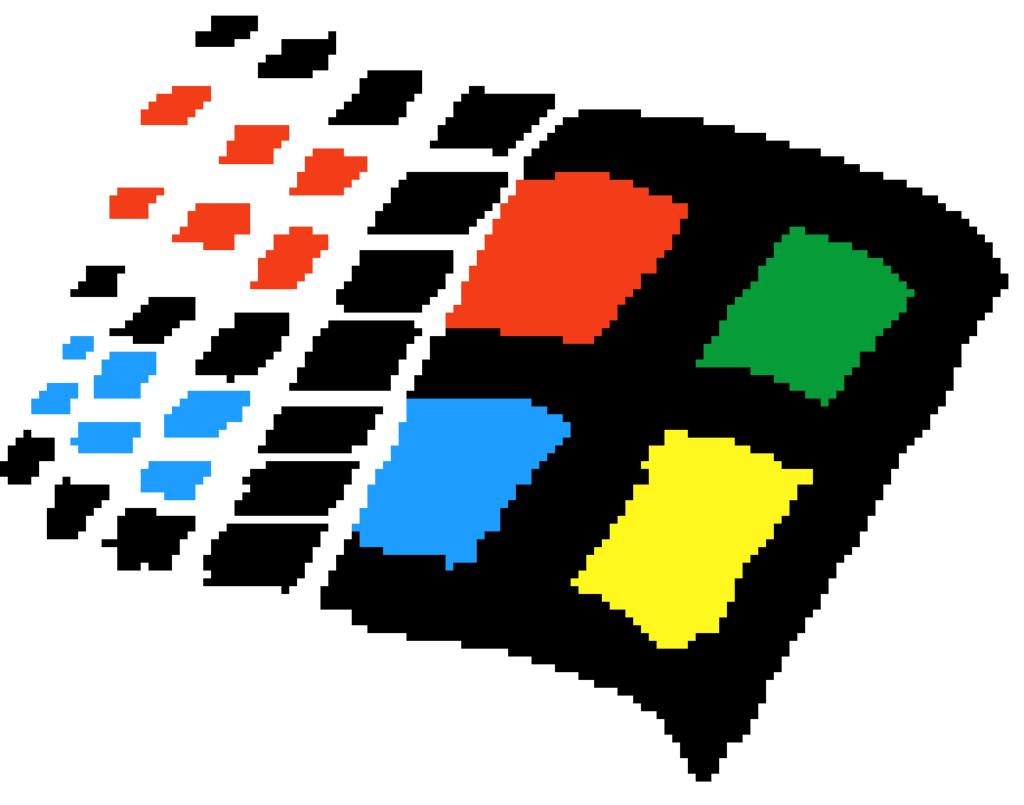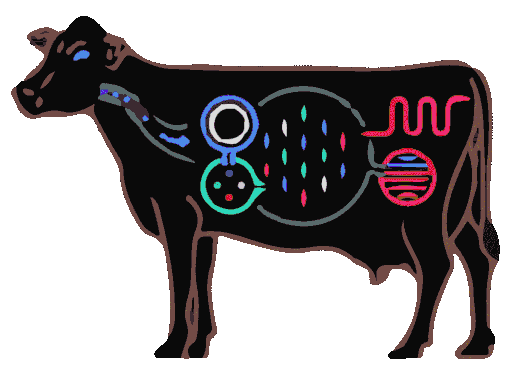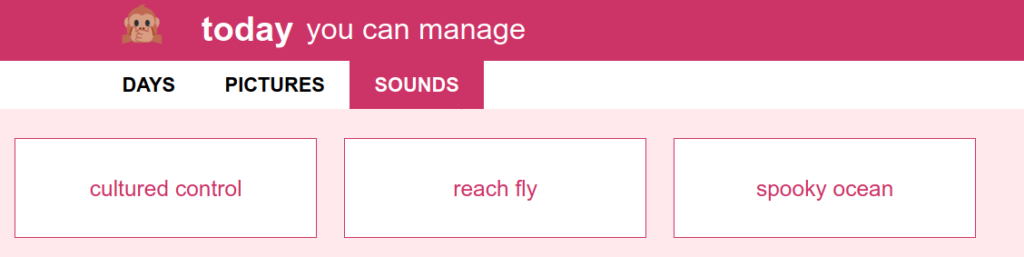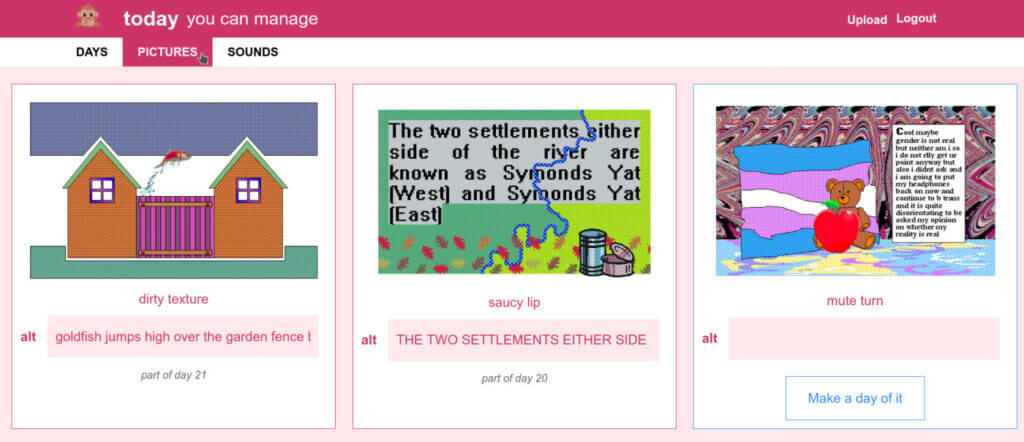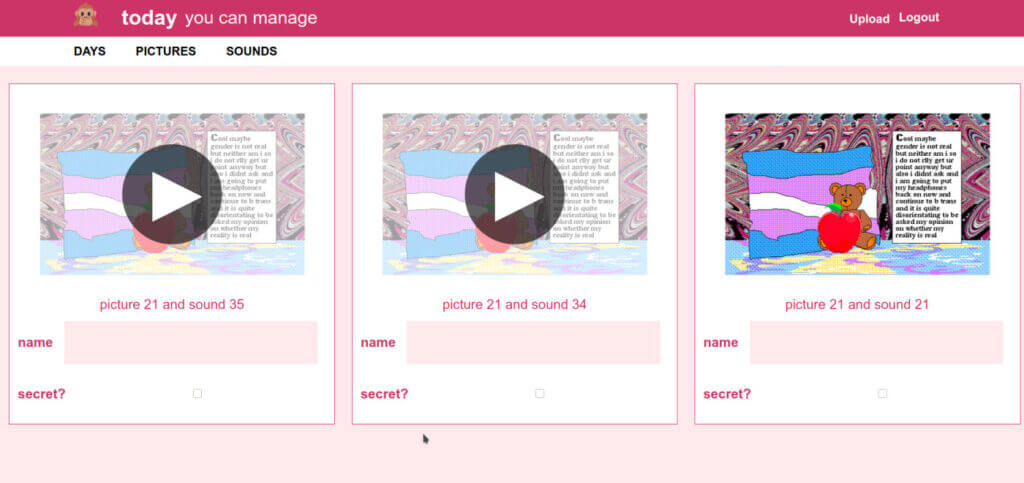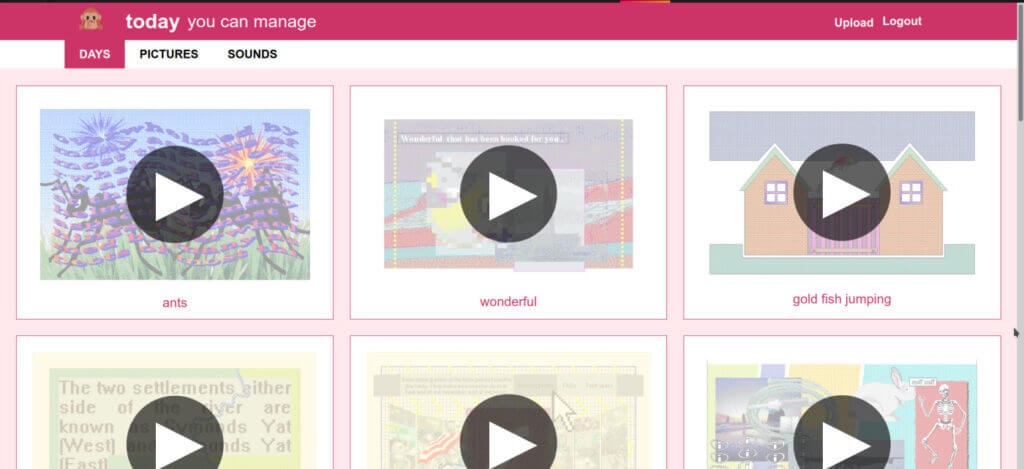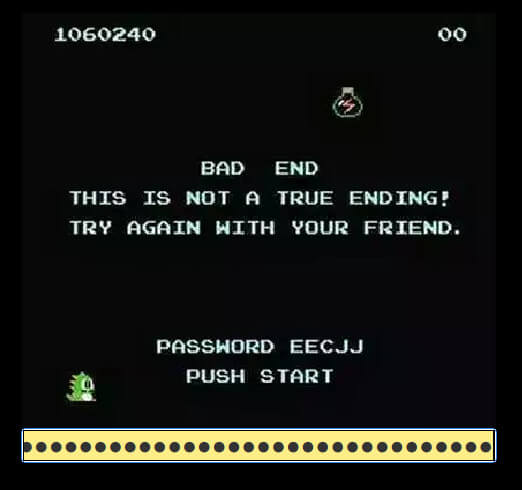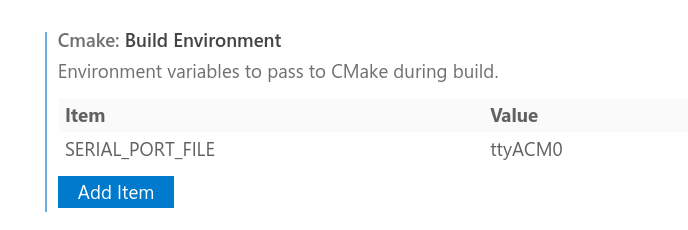sunday, 2nd may
- i attended a book launch for joanne mcneil's Lurking.
- it was hosted by archive.org.
- brewster kahle was in the chat telling joanne to get her publisher to sell archive.org the book so they could lend it
- i haven't read the book yet because i'm still reading the deficit myth
- i listened to the song wounded by the cookies a lot. it's on our morning sunshine pop playlist. it's really good
- when the first gulf war began the bbc banned 69 songs including Blondie's Atomic and Boom Bang-a-Bang by Lulu
- we went to Westfield on Saturday. it was really busy, but we had a good time.
- we bought a pretty mancala set from flying tiger and after lunch we played a few rounds on a grassy knoll
I spent some time this week reading about twitter's bluesky project trying to understand why jack wants Twitter to be a client of a decentralized social media protocol.
At first I thought: Jack doesn't want to be responsible for speech, he wants to surf. He's banking on Twitter remaining the primary interface for most people and hoping the network will take care of moderation and he won't be phoned by senators anymore saying “why haven't u blocked alex jones yet”
But after reading one of the articles bluesky links to,
I think Jack wants the new protocol to be based on the blockchain. He likes bitcoin. So does Square, Inc. (https://twitter.com/jack/status/1108487911802966017).
This would help with his moderation problem, and his monetization problem. Interfaces earn bitcoin for having users, users earn bitcoin for retweets, that drives up the price of bitcoin and jack gets rich while he surfs.
Maybe it would be something less rainforest-burny like FileCoin or whatever. I'll bet Bitcoin is jack's preference, but it doesn't even matter if it's a brand new currency. jack would instantly have a huge amount of it, and its value would skyrocket.
I hope I don't think about it anymore this week.
- yahoo answers shuts down in a few days. you can help archive it by running a warrior
- we received an e-mail from the thirty days of art project we did in April telling us that they'd be deleting all our work on the 7th of May. so I have a few shell loops running submitting everyone's artist pages to archive.org