moonlit (the moon is a banana)


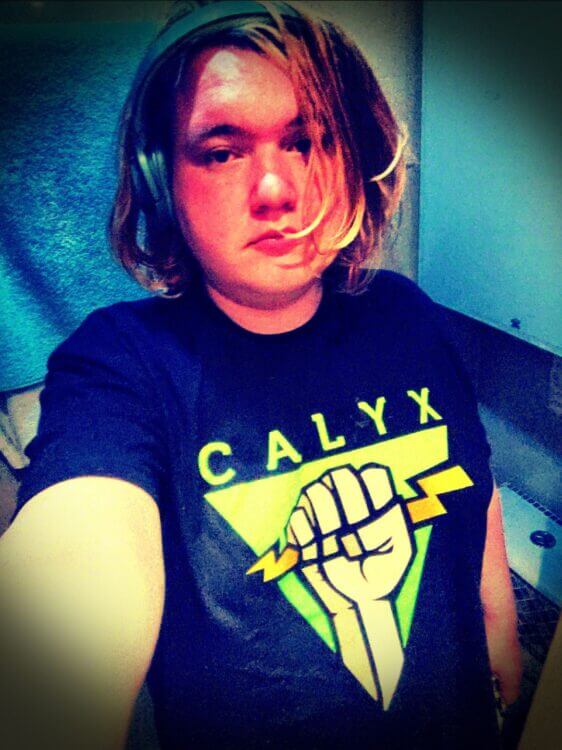
i got this calyx institute t-shirt
you know, they run a free vpn and a free xmpp server
Dr Gerardo Guillén, who heads up development of two vaccines at the Center for Genetic Engineering and Biotechnology, is a chocoholic who has had to do without his favourite fix for over a year (there is none in the shops). His £200 a month salary is a hundred times less what he could earn abroad.
“We do have offers,” said Dr Mitchell Valdés-Sosa, “but we prefer to stay because we feel a commitment to the development of our country. We’re not working to make some chief executive obscenely rich; we’re working to make people healthier.”
like wtf