i kick back and take it easy
👍😎👍
i kick back and take it easy
👍😎👍
the pursuit of Total Honesty is not just about saying anything that comes into
your head. in fact, sometimes it is about _not_ saying things you want to say if
they are raw, unprocessed or coming from new and current emotions. hopefully
that gets easier.
we near the halfway point of the year
🐪🐪🐪
🧿 🧿
🔴👃🔴
👅
👁️👀👁️
🫵
🫦
👁️ 👁️
⭕️👃⭕️
👄

photo by We Are Social is licensed under CC BY 2.0.
just had a wild moment where in my head i declared the erosion of the concept of "prototyping languages" as hedonistic and reflective of the hubris of the early millennium
after shouting "react sure seems fun TO WRITE" at a codebase
The default application created when you start a New Multiplatform App project with Xcode is one the all time greatest pieces of art.
When you first run it, you see this:
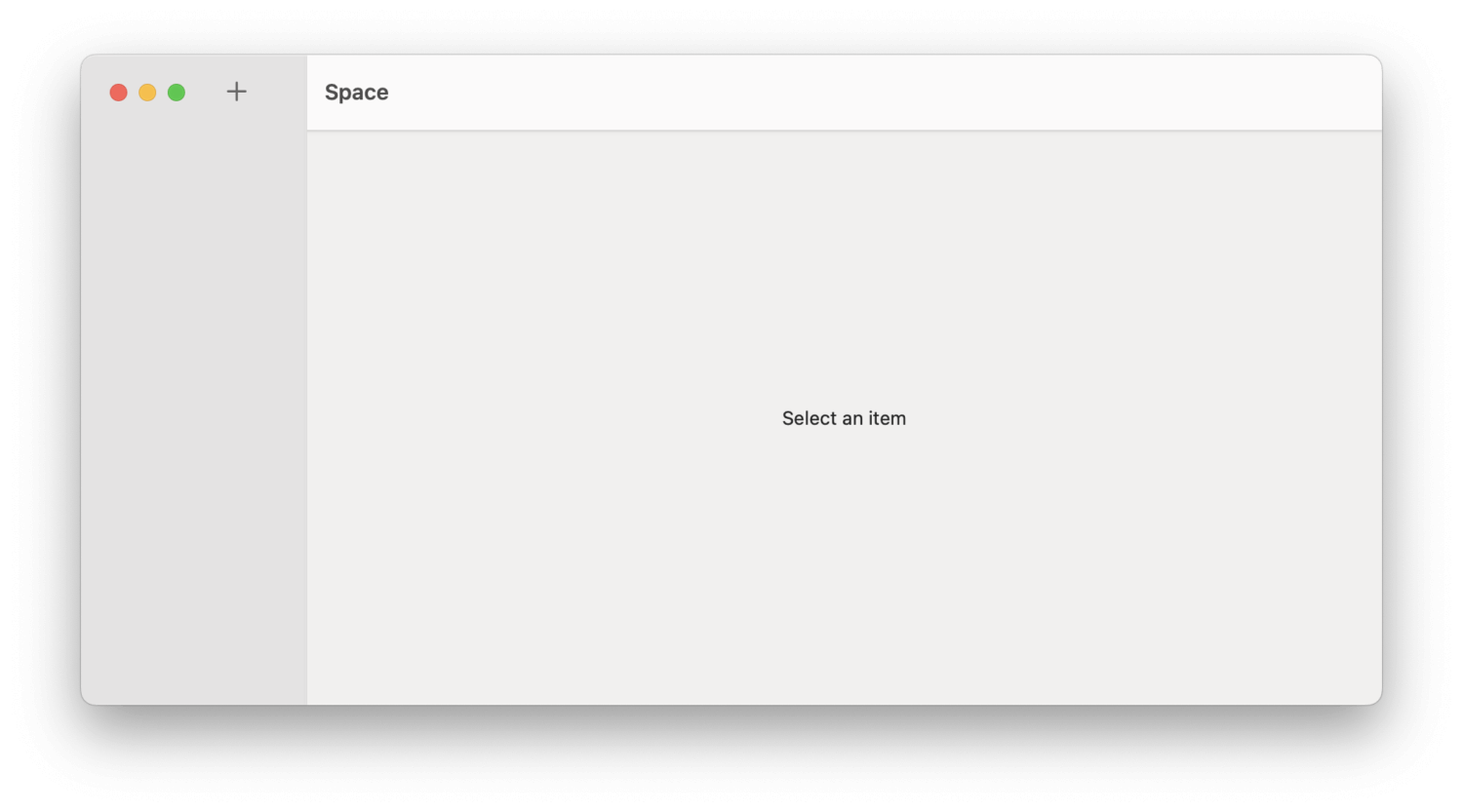
Select an item
It invites me to Select an item, but there are no items. What now?
Ay, I'll press that ➕.
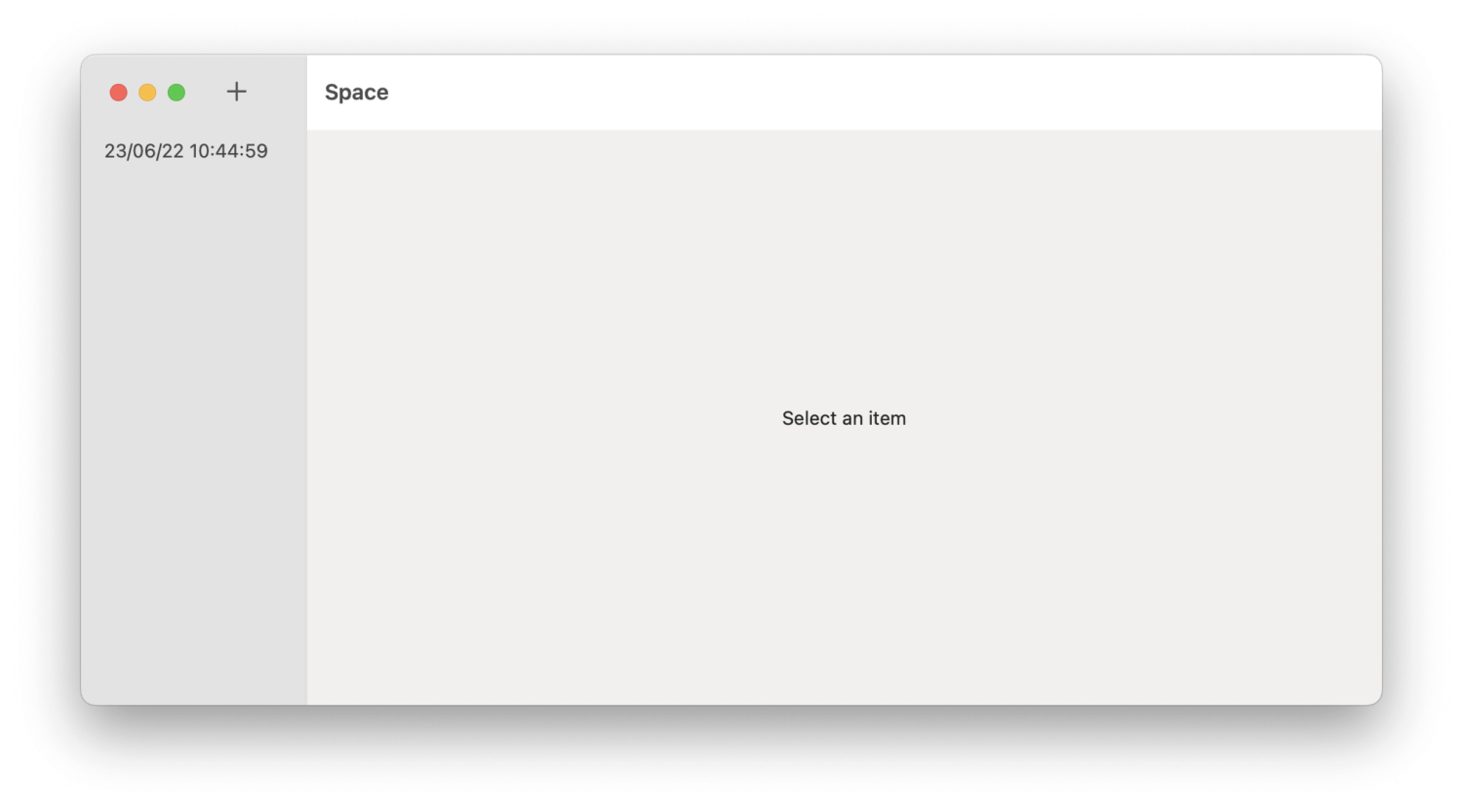
An item!
Fantastic! An item! I look forward to selecting it.
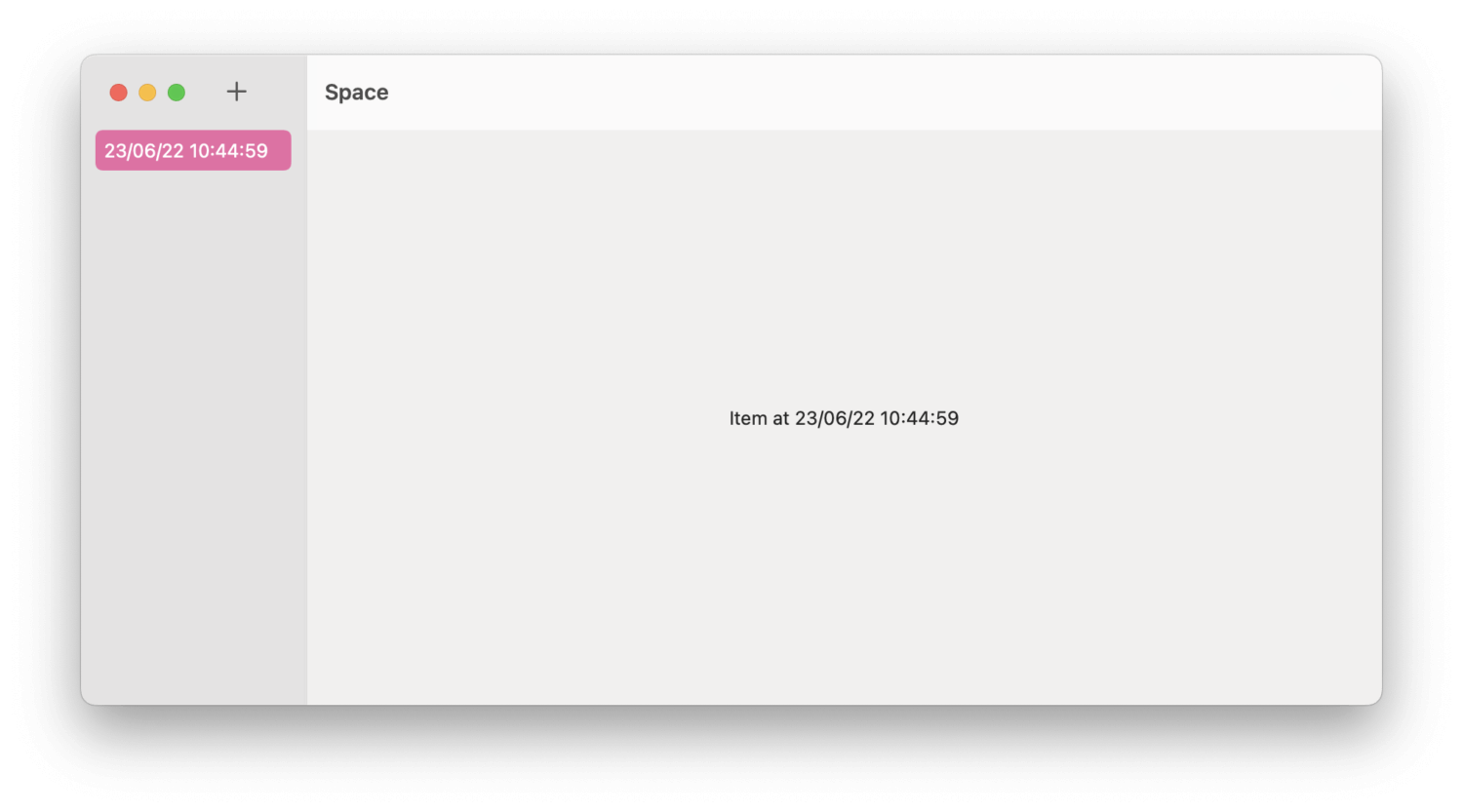
There it is
Ay, there it is
My item
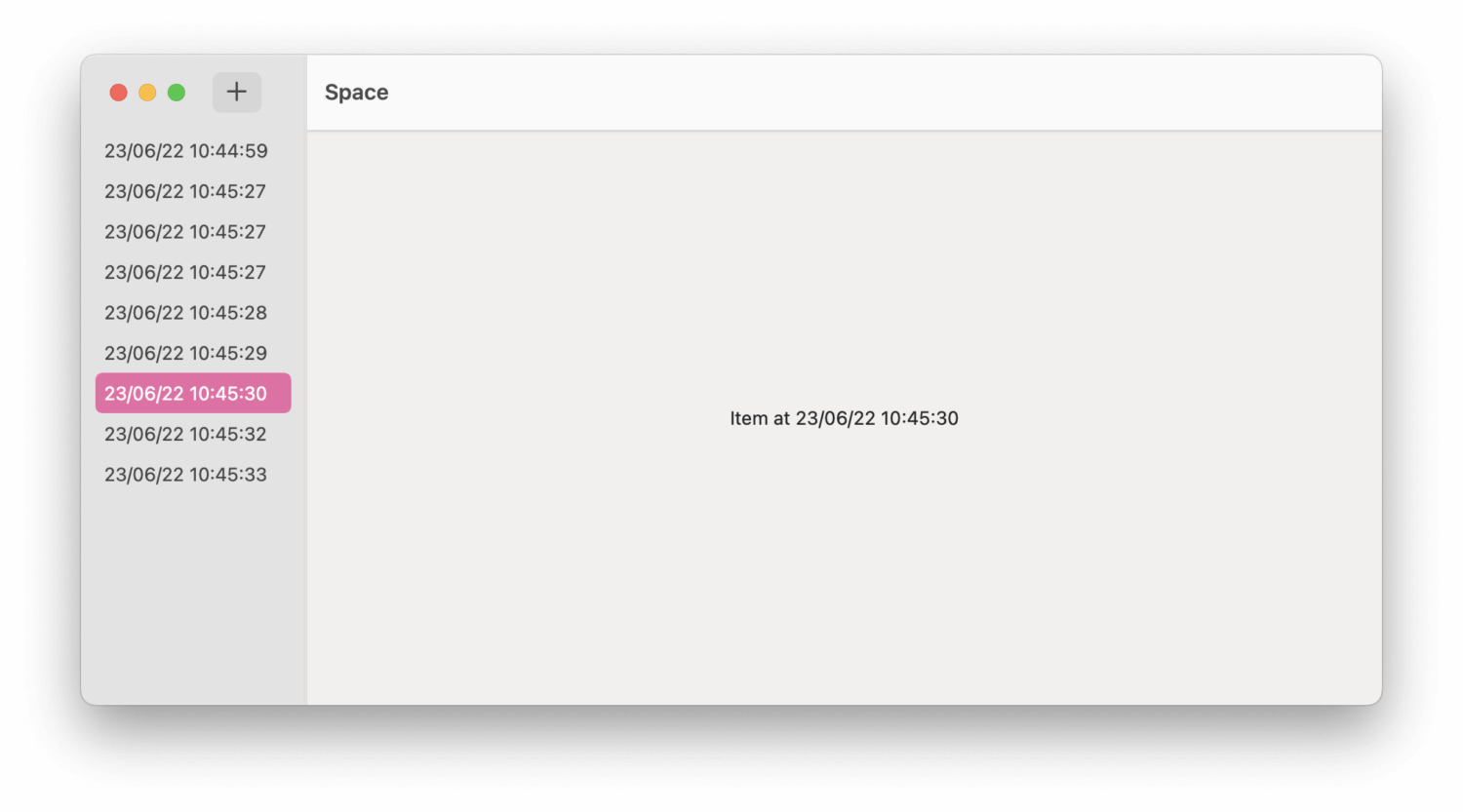
I can have as many items as I like.
During setup I selected Core Data and CloudKit, so my items are synced across all my devices and are available wherever I need them.
This is the perfect application. Any time I have an idea, or see an article I'd like to read later, I will create an item representing it in my Application.
Thanks